5 Ways to Fix the “Sorry, You Are Not Allowed to Access This Page” Error in WordPress
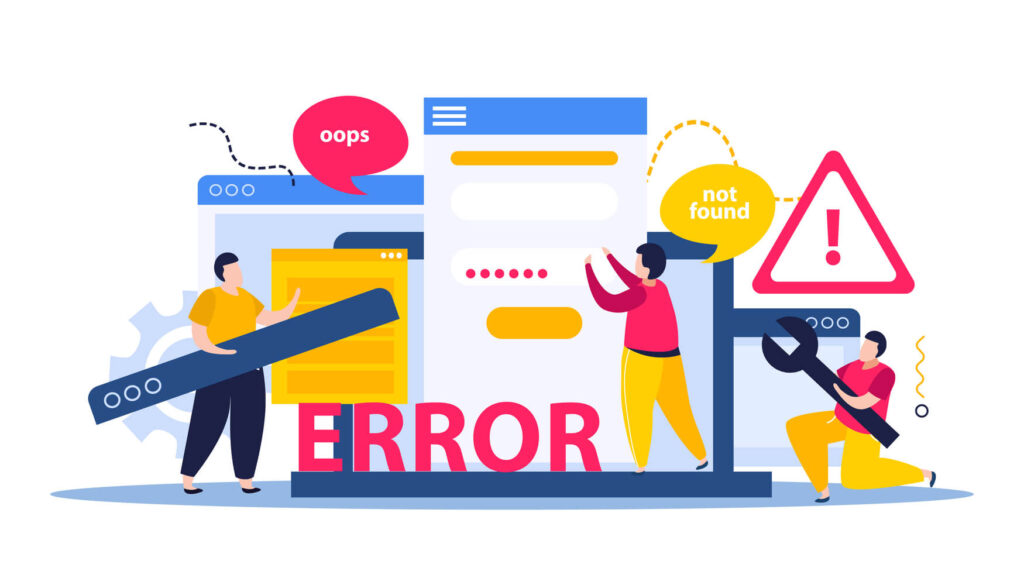
If you are encountering the “Sorry, you are not allowed to access this page” error in WordPress, it is likely that you do not have the necessary permissions to access the page in question. Here are a few things you can try to fix the issue:
- Check your user role: Make sure you are logged in with a user account that has the appropriate level of access to the page or feature you are trying to access. If you are not sure what user role you have, you can check it by going to Users > All Users in your WordPress dashboard.
- Clear your browser cache: Sometimes a caching issue in your browser can cause this error. Clear your browser cache and try accessing the page again.
- Deactivate plugins: It is possible that a plugin is causing this error. Deactivate all plugins and try accessing the page again. If the error disappears, reactivate your plugins one by one to find the culprit.
- Check your .htaccess file: If there is an issue with your .htaccess file, it can cause this error. Try renaming your .htaccess file and check if it resolves the issue. If it does, generate a new .htaccess file by going to Settings > Permalinks and clicking the “Save Changes” button.
- Reinstall WordPress: If none of the above solutions work, you may need to reinstall WordPress. Before doing so, make sure to backup your site files and database.
If you are still experiencing the issue after trying these steps, you may need to seek help from a WordPress expert or contact your web hosting provider for further assistance.
