How to get Amazon Affiliate Access Key ID(API) for Product Advertising in India
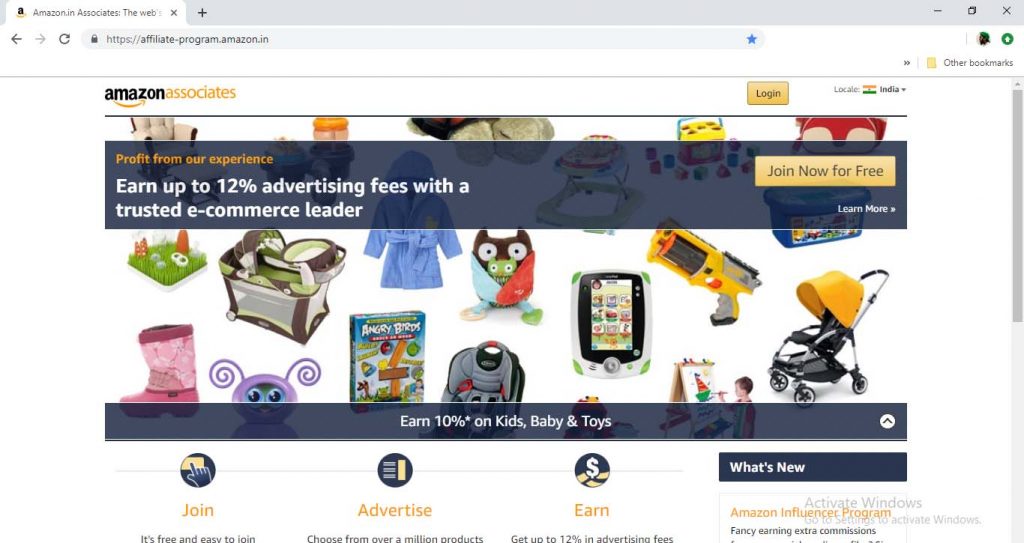
For Amazon Affiliate Access Key, You have to login to the Amazon website to manage your Access Key credentials.
If you have any question about the Product Advertising API or problems with retrieving your Amazon Access Key/Secret Key please contact them directly.
In order to make an Amazon affiliate website, you will need an Access Key ID and a Secret Access Key.
Here’s the way of process to get the API key:
1) If you haven’t account with Amazon affiliate, please sign up or sign-in on the link given below. :
https://affiliate-program.amazon.in/ (You will receive OTP in your mail ID)
2) Go to: Tool -> Product advertising API
3) Go to the section “Manage Your Credentials”, some time join button hide so don’t confuse just click on the above paragraph contact link and fill all detail as per give instruction, after few days you will get access of that Join button.
4) Click + Join Button and generate credential.
5) Click + Access Keys (Access Key ID and Secret Access Key)
6) Click “Create New Access Key.” Amazon allows you to have up to two active access keys at a time. If the button “Create New Access Key” is inactive, please delete one of your older keys, so you can create a new one.
Your keys should look like this:
- Access key ID example: AKIAIOSFODNN7EXAMPLE
- Secret access key example: wJalrXUtnFEMI/K7MDENG/bPxRfiCYEXAMPLEKEY
7) Click “Show Access Key.” now we also recommend clicking the Download Key File button and storing this in your pc or online drive, like a password manager as you cannot retrieve the Secret Key from an existing Access Key after you click Close.
Make sure you have it otherwise you will need to de-activate an old key and create another new one.
8) You can TEST your API keys by using the Scratchpad Tool


